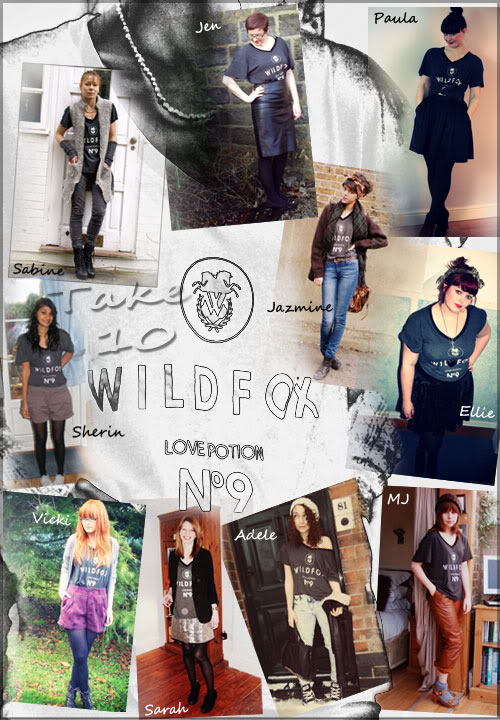I recently ran a 12 day Christmas giveaway on the blog. Over the course of the 12 days, the weeks I spent planning beforehand and the weeks I’ll spend tying everything up now it’s over, I learnt a lot. And in the spirit of The Blog Issue, I’ll now tell you aaaaall about it.

I first decided to host a Christmas giveaway in early November. I wanted to do something really special for my readers to celebrate Christmas and to thank them for their continued support, but I also wanted to boost my readership and visitor stats. Giveaways are a great way to encourage new people to visit your blog – the chance of winning a prize draws them in, and hopefully your regular content will make them come back.
Planning and prizes
When I’d chosen the 12 Days of Christmas theme, I started thinking about brands I genuinely love and wrote a list of companies I thought would be interested. This was a really important part of planning the giveaways – my blog rule is to only feature brands I truly admire, so why should a giveaway be any different? And although it’s important to be realistic about the kind of prizes you’ll be able to offer (I love Tiffany but doubt they’d donate one of their stunning key necklaces… but if you’re reading this, Tiffany PR person – how about it?), it’s also important to remember what your blog’s all about. When I started posting the giveaways, a few beauty PRs got in touch asking if I’d like to offer some makeup prizes. I politely declined as makeup’s just really not my thing, and it very rarely features on my blog.
With my 12 brands decided, I started contacting PRs.
Working with PRs
Many bloggers are regularly contacted by PR people. All those press release might clog up your inbox, but building relationships with brand representatives is an important part of professional blogging. And if you’ve taken the time to talk to a PR in the past, you might not feel so cheeky sending an email asking them to donate a prize.
There were a few brands on my list that I had no relationship with (apart from the one-sided, slightly obsessive love I felt for them), so I used Twitter. Twitter is a fantastic tool for connecting with brands, but be careful – there’s a fine line between cheeky tweeting and spamming. I sent short, informal tweets asking if I could speak to someone about a possible blog feature, and in most cases I received a direct message with an email address in reply.
Generally, the PRs I spoke to were lovely, friendly and more than willing to help. Some didn’t reply, sure. Some replied once, full of enthusiasm and ideas, then seemingly disappeared into the PR response black hole. And some politely declined. Waiting for replies that never arrive or receiving a negative response is frustrating, but always remain professional and be businesslike in your communications – you’ll make a great impression and it’ll help you keep your distance, so you don’t take any disappointments too personally.
Entry and rules
With prizes in place, a schedule ready to go and custom designed graphics, my uber giveaway was poised for launch. I used the simple set of rules most bloggers implement for their giveaways – follow the blog, leave a comment with an email address and tweet for an extra entry.
I don’t like giveaways that force entrants to jump through hoops, so did away with the ‘post a blog about this for another entry’ and ‘like me on Facebook for yet another entry’ conditions. No matter how clear and detailed your instructions are, it’s inevitable that some won’t read or understand them properly. And to top it off, running a competition through Facebook that uses Facebook’s unique elements (asking people to ‘like’ you, tag themselves in a photo, comment on a post, etc) as entry is against Facebook’s Ts&Cs, so it’s best to avoid that completely.
Choosing a winner
Like pretty much every blogger running a giveaway, I used random.org to choose my winners. First, I added all the names to a spreadsheet. Yep – it’s time consuming, dull and there will be people who put their extra entries in with their original comment, meaning you have to read every comment to make sure you don’t miss any. But even if a handful don’t quite get the entry mechanic right, they still took the time to enter. I hate to see people bellyaching about giveaway admin – if you choose to host a giveaway, see it through to the end and approach it like a professional. Your newly acquired readers will respect you for it.
When I had all my winners, I emailed each one individually to let them know, then announced the results on Twitter. Another thing about Facebook giveaways – you can’t alert your winner through Facebook. Email first, social networks second!
When things go wrong…
If you’re hosting something big, bold and beautiful, something WILL go wrong. Hopefully not spectacularly wrong, but definitely a little bit wrong. One of my prizes fell through the day before the post was due to go live, so after a 5 minute freak out, I went and bought the prizes myself. The damage control cost me money, but ensuring things ran smoothly was more important. The show must always go on, right?
Giveaway posts are so popular with bloggers, and it’s easy to see why. They offer us the chance to show how much we appreciate our readers. We get to build relationships with PRs, feature products we adore and improve our search rankings (the WAH nails nail art pen led lots of Google searchers to my blog). The long lasting result of a good giveaway, though, is an increased readership. Attracting a new audience can often be the hardest part of blogging, so a giveaway can act as your own form of personal PR. And if you keep on top of your regular posting alongside your giveaway you’ll hold on to those new readers, who’ll soon turn into loyal followers.
Have you hosted a giveaway on your blog? Did it help increase your visitors? Did you stumble across any problems or issues? Share your experiences in the comments.